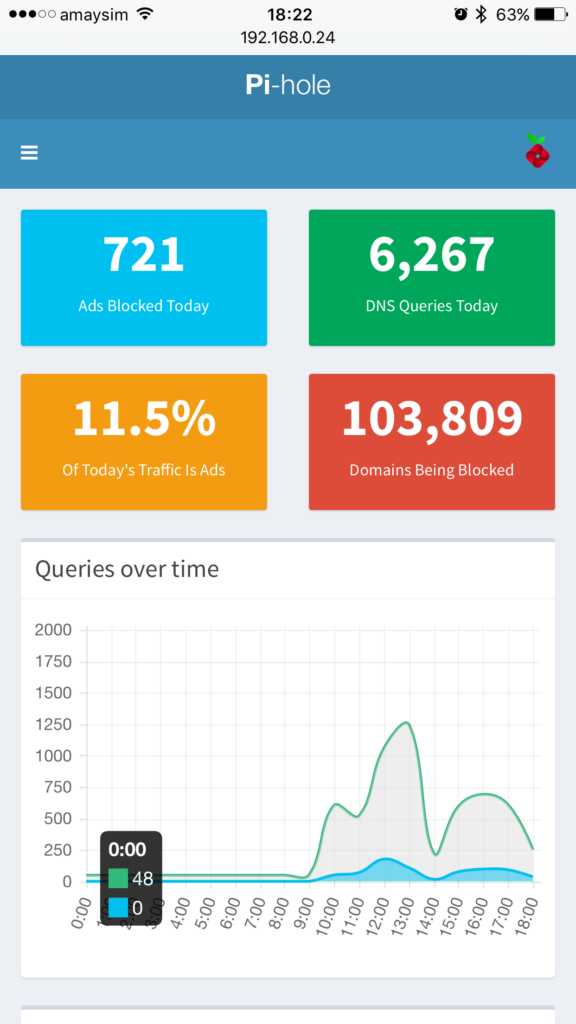I found myself with a Raspberry Pi lying about not doing a lot so wondered what I could do with it. A quick google and I found Pi-Hole! It’s a great bit of kit which makes websites think you’ve downloaded the ads but you have downloaded a small text file from the server. As it blocks at DNS level you can use it on every device on your network by simply putting the pi’s configurable ip as your DNS server address on all your devices and hey presto!
So easy to install, just install rasbian on your pi, ssh into it and run:
curl -L https://install.pi-hole.net | bash
Follow the config, select to block IPv6 and IPv4 ads, select your IP address and reboot, Robert’s your mothers brother!
You’ll end up with an output similar to this when you visit the pi’s IP address:
192.168.0.24/admin in my case.
Just set your various devices to under the advanced tab of the network connection to the DNS address of your pi-hole, once again in my case 192.168.0.24/24 and you’ll be blocking ads!